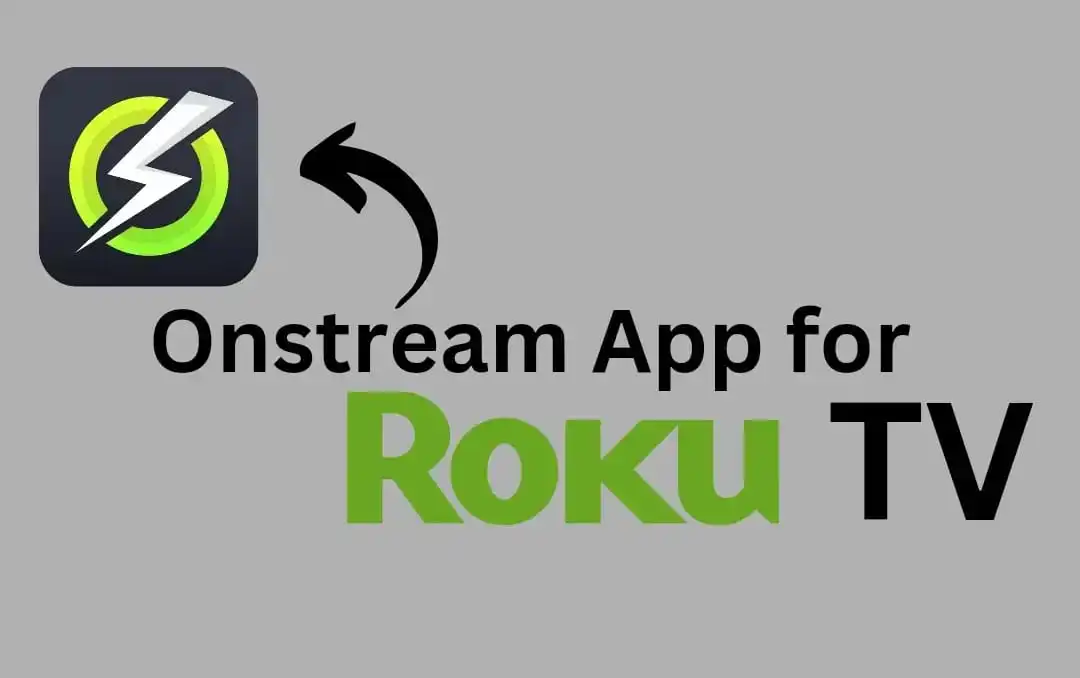Onstream has surpassed its other streaming apps and become one of the most popular due to Onstream’s essence and astonishing features. A mostly asked question is whether an onstream app is available for Roku TV. Here is the simple answer: “NO”. You can’t download the onstream APK on Roku TV.
Roku TV is a well-known streaming device with a vast selection of apps in its store. But when it comes to the onstream app, Roku TV fails because it doesn’t allow Android apps. But don’t worry; I know the strategy that lets you stream on stream movies on Roku TV. If you are a new user and need to learn how to install the onstream app on Roku TV, read this guide entirely because it will blow your mind.
How to launch onstream to Roku TV Stick?
Casting an onstream app on Roku TV is a breeze. You can effortlessly launch the app in four simple steps. Please read this particular guide and follow the steps carefully.
Download & Install OnStream APK on Your Android Device
The first thing you have to do is download and install the onstream app on your mobile phone. For this:
1- Open a web browser on your phone, type onstream.fit in the search bar, and hit enter.
2- The feed will show various results; click on the first website, which offers the latest version of the onstream app.
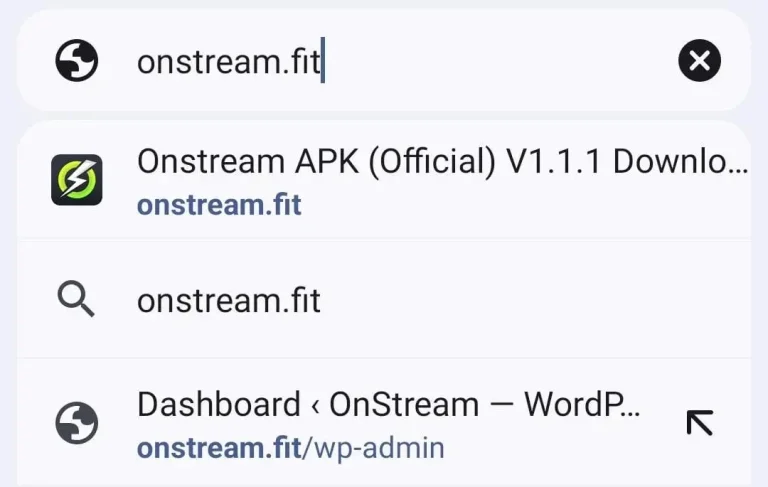
3- After clicking, you will land on the homepage of the onstream website. You will notice a download button there. Download the onstream APK file from.
4- Go to Phone Settings > Security > Developer Options > Turn On the Unknown Sources option for Chrome there. Then, Go back to the file location and tap the APK file to let it install.
5- Once the installation is is complete
Download & Install Local Cast App on Your Android Device
It’s time to install the most essential app, “Local Cast,” on your Android phone or tablet. Make sure that you have installed the onstream app on your mobile phone.
First, Grab your Android device, Open the Google Play Store, and explore an app called “Local Cast.” Then, select the Local Cast app and click the “Install” option to execute our mission of launching the onstream app on Roku TV. Once the installation is complete, launch the app on your device gently.
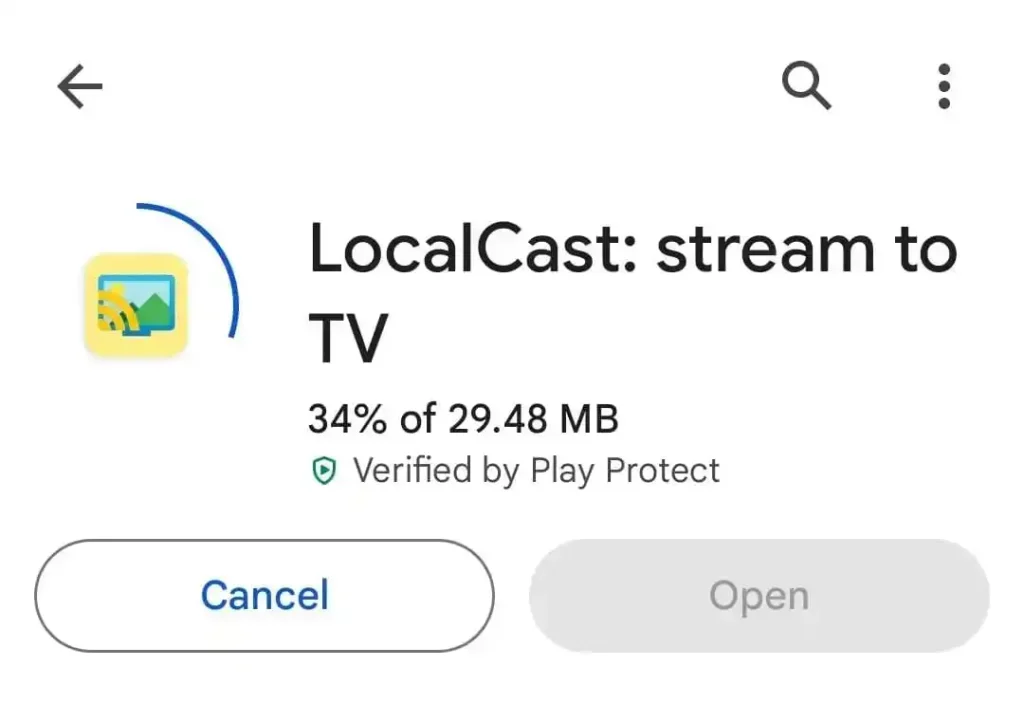
Download the “LocalCast” Receiver App on Your Roku TV Stick
This is an essential part of this process. Your both devices (android phone and Roku TV stick) must be connected to the same wifi network. If you have a wifi at your home, gently connect both devices.
- First, Open the Roku Channel Store on your Roku TV stick.
- Type “LocalCast Receiver” on the search bar and gently tap on the search option.
- Now select the app and click the “+ Add Channel” button.
- Wait until the LocalCast Receiver app is installed on your Roku streaming stick.
Cast Content from the OnStream App on Your Android Phone to Roku TV Stick
This is the last step of our guide. In this step we connect both of devices.
- First of all, Launch the onstream app on your Android device and select a movie or TV show you want to watch on a Roku TV stick.
- Press the “Cast” icon at the top right corner of your mobile screen.
- Then, establish the “Local Cast Receiver” app on your Roku TV stick and connect your Android device to it.
That’s it! when a connection is confirmed, the content that’s started casting from your Android device will display on your Roku stick. Now you can stream movies and TV shows without any hesitation on your Roku tv.
Conclusion
In conclusion, As you know, the onstream app is unavailable on the Roku TV because it does not support apk files. Still, there is no need to worry because following these simple steps can enrich your streaming experience. With the onstream app, you can now watch unlimited movies on the big screen without reluctance.